Your Cart is Empty
Explore the best scope options for IPSC PCC, Mini Rifle, and Shotgun divisions. This post covers the ideal optics, from red dots to LPVOs and prism scopes, to help you enhance accuracy and speed in competition.
Evelyn: Hello Stephen, when it comes to accuracy maintenance and scope adjustments, I always find two features commonly: Zero Stop or Zero Reset. Can you lecture me about the two features and the differences between them?
Stephen: Of course! Although Zero Stop and Zero Reset both serve a similar purpose, there are key differences between the two. Let’s first focus on Zero Stop. Evelyn, do you know what is Zero Stop?
Evelyn: I know that Zero Stop allows the shooter to quickly return the scope to its original zero point without having to make any adjustment.
Stephen: That’s right. Zero Stop is a feature in riflescopes that ensures quick and accurate return to their initial zero position without having to count clicks or make manual adjustments. It acts as a mechanical stop, preventing the turret from dialing past the zero point.
Evelyn: I see. So in this way, I assume that those who engage in long-range shooting or require quick target acquisition would like this feature?
Stephen: Yes, because the shooter can easily return back to their pre-set zero. It ensures stability and consistency, allowing shooters to maintain accuracy without worrying about making excessive adjustments or needing to reset the zero point.
Evelyn: Got it. And do I need to always set Zero Stop at the “0” point?
Stephen: No. The Zero Stop feature allows the Shooter to reset the turret to any point on the rotation, not just at the '0' point. This eliminates the need to go through multiple turns and reduces the risk of losing the base.
Evelyn: Then can I go below my zero position after setting Zero Stop?
Stephen: To go below your zero position, you’d have to remove the stop function. This means that Zero Stop can have limited range of adjustments, that’s also the only trouble with Zero Stop.
Evelyn: I see. So for Zero Stop, the key points are as below, please check Picture 1.
Picture 1
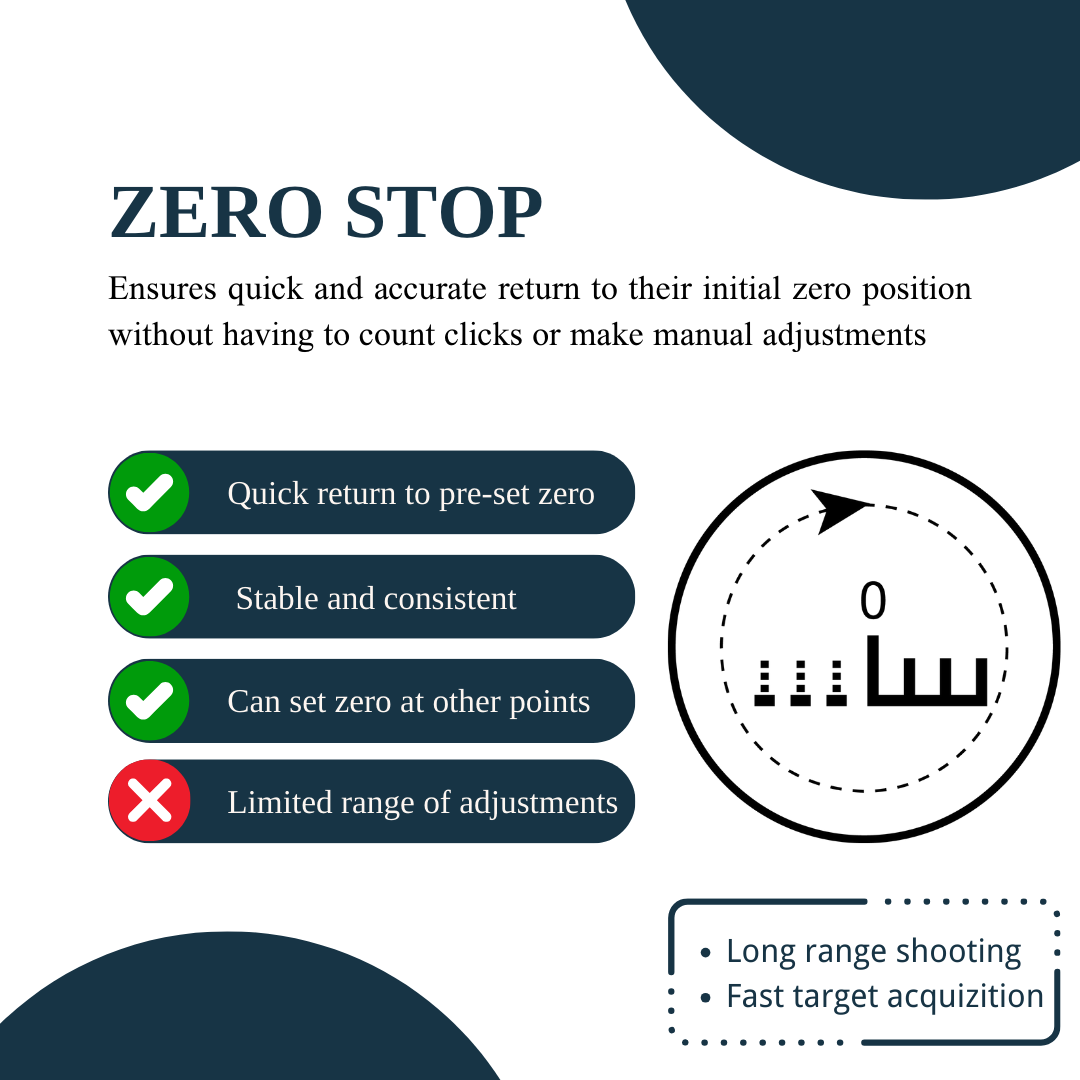
Stephen: Right, now we move on to Zero Reset. Evelyn, how much do you know about the Zero Reset feature?
Evelyn: I know that Zero Reset allows the shooter to reset the turret to a new zero point after making adjustments for elevation and windage.
Stephen: Yes, Zero Reset allows shooters to maintain the newly adjusted zero position instead of automatically returning to the previous zero.
Evelyn: I see. So the Zero Reset feature would be beneficially for those who are shooting in varying shooting distances and require frequent scope adjustments, right?
Stephen: Yes, because Zero Reset provides shooters with flexibility and personalized settings, enabling them to select a specific zero position based on their individual shooting needs. Once the shooter adjusts the scope to a new zero position, it remains unchanged until further adjustments are made, without automatically reverting to the previous zero. However, it can be time-consuming when resetting turret.
Evelyn: Got it. And can I select my desired zero position with the Zero Reset feature?
Stephen: Yes. You can choose your desired zero position based on your preference and shooting needs.
Evelyn: I see. So for Zero Reset, the key points are as below, please check Picture 2.
Picture 2
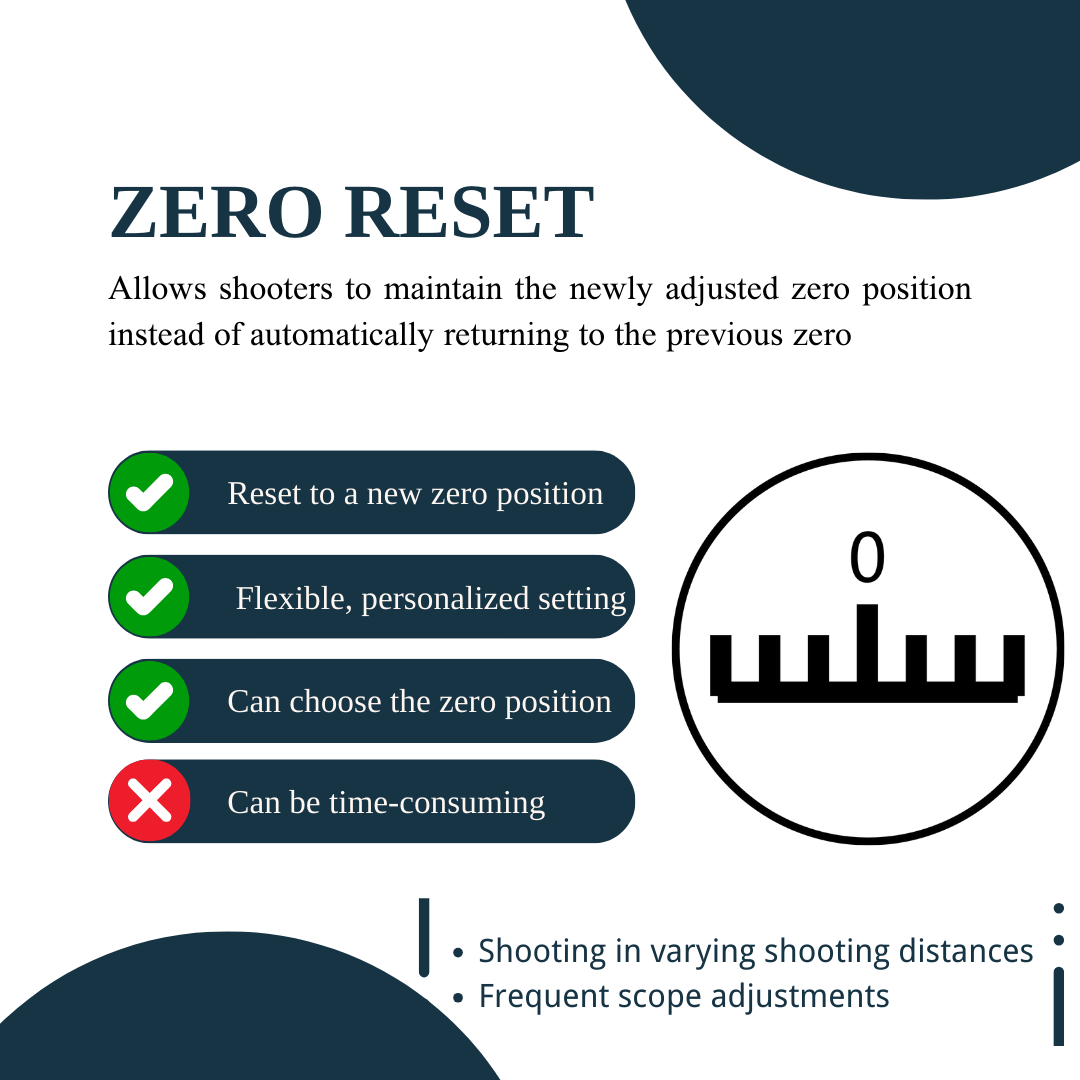
Evelyn: Stephen, I still have a question, how to choose between Zero Stop and Zero Reset?
Stephen: Well, the decision between Zero Stop and Zero Reset depends on the shooter's personal preferences and shooting requirements. While Zero Stop offers a mechanical stop for precise return to your pre-set zero, Zero Reset allows for temporary adjustments and easy resetting to the new zero position.
Evelyn: I see. So if the shooter is doing long range shooting or engaging fast target acquisition, and prefers to return to the initial zero position, then Zero Stop is more suitable; If the shooter is shooting in varying shooting conditions or making temporary adjustments, and prefers to select different zero positions, then Zero Reset is more suitable.
Stephen: That’s correct! You are a fast-leaner, Evelyn!
Evelyn: Thank you for the lesson!
Comments will be approved before showing up.

